password of a specific FTP Account, you should follow this instruction.
1. Log into your cPanel account.
2. In the "Files" section, click on "FTP Accounts" Icon.
3. Under the "FTP Accounts" list, click on "Change Password" or use the "Password Generator".
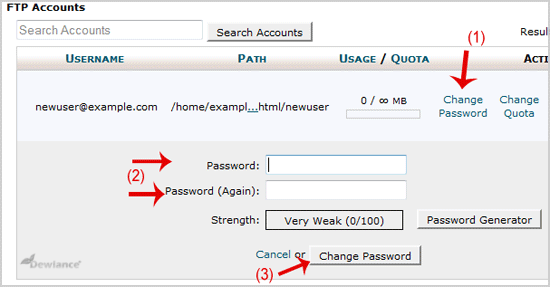
4. Click on the "Change Password" button.
Now you can access your FTP user account with your new password.

