2. In the "Domains" section, click on "Parked Domains" Icon.
3. Under "Remove Parked Domains", locate the parked domain name and click on the "Remove" link.
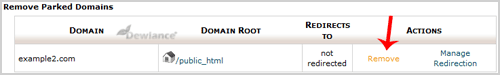
4. For confirmation you will need to click on the "Remove Parked Domain" button once more.
You should see a success message that your Parked Domain is removed.

