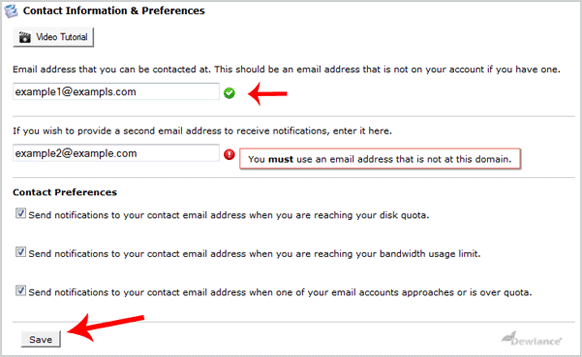1. Log into your cPanel account.
2. In the "Preferences" section, click on "Update Contact Information" Icon.
3. You should see an input box under the line that says "Email address that you can be contacted at." This should be an email address that is not on your account if you have one. Update your existing email address or add your secondary email address in the second email input box.
4. Click on the "save" button.