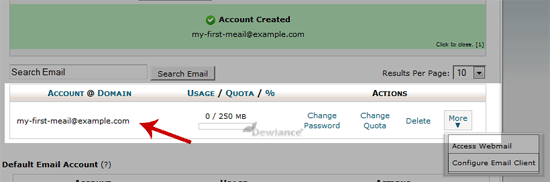How to Create Email Account in cPanel?
To create a new email address, perform the following steps:
1. Log into your cPanel account.
2. In the "Mail" section, click on "Email Account" Icon.
3. Enter the email address that you wish to create, such as "my-first-email". (If you manage more than one domain, select the appropriate domain from the menu.)
4. Enter your new password or use a password generator.
5. Change the quota or leave this as it is and then click on the "Create Account" button.
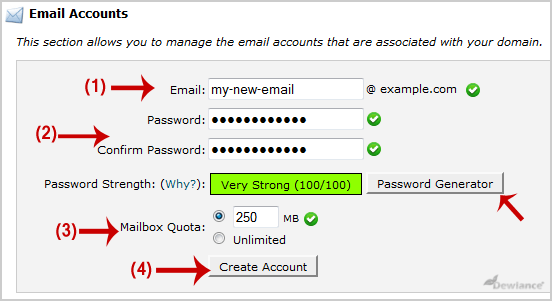
Once your email account is created, it will appear under the "Account & Domain" tab.
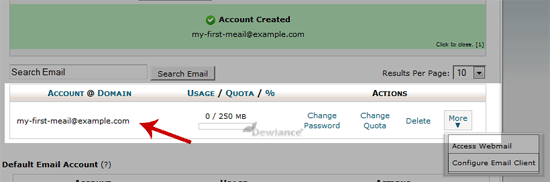
1. Log into your cPanel account.
2. In the "Mail" section, click on "Email Account" Icon.
3. Enter the email address that you wish to create, such as "my-first-email". (If you manage more than one domain, select the appropriate domain from the menu.)
4. Enter your new password or use a password generator.
5. Change the quota or leave this as it is and then click on the "Create Account" button.
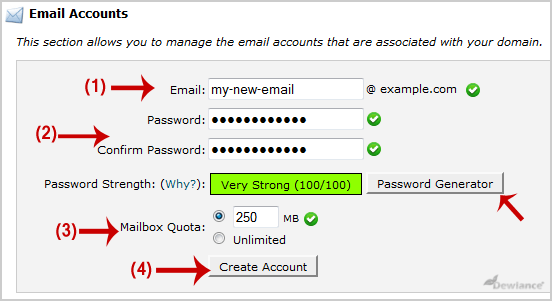
Once your email account is created, it will appear under the "Account & Domain" tab.