First method: Preview the theme before applying it.
1. Log into your cPanel account.
2. In the "Preferences" section, click on the "Change Style" Icon.
3. You will see a lot of themes on the themes page. Just select the one you like and click on "Switch".
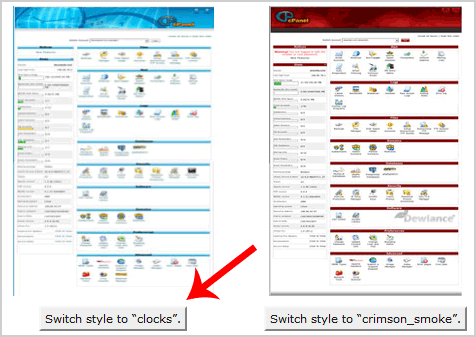
Second method: Change the theme instantly.
1. We assume you are already logged into your cPanel account. In your cPanel account near the top header of the page you should see a "Switch Theme" option with dropdown menu.
2. Choose your favorite theme from the dropdown menu and it will apply automatically.

